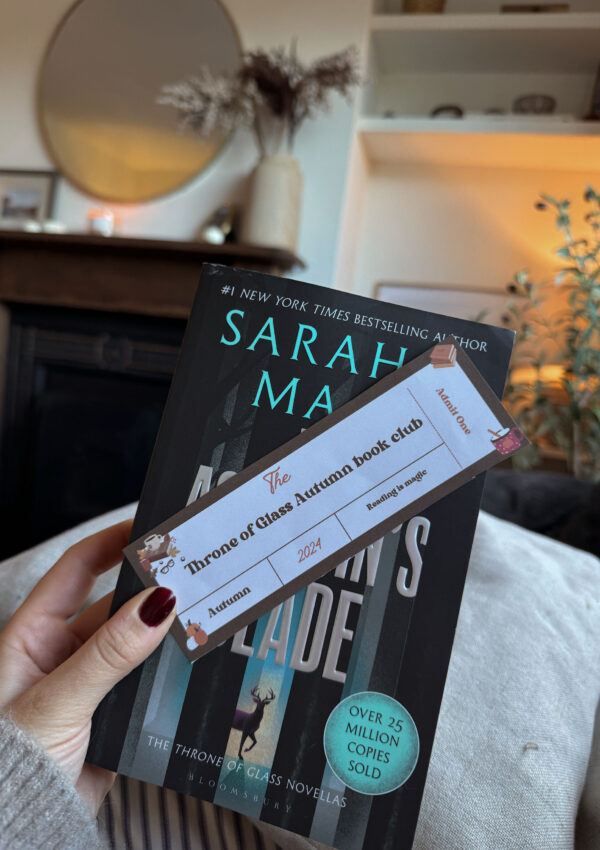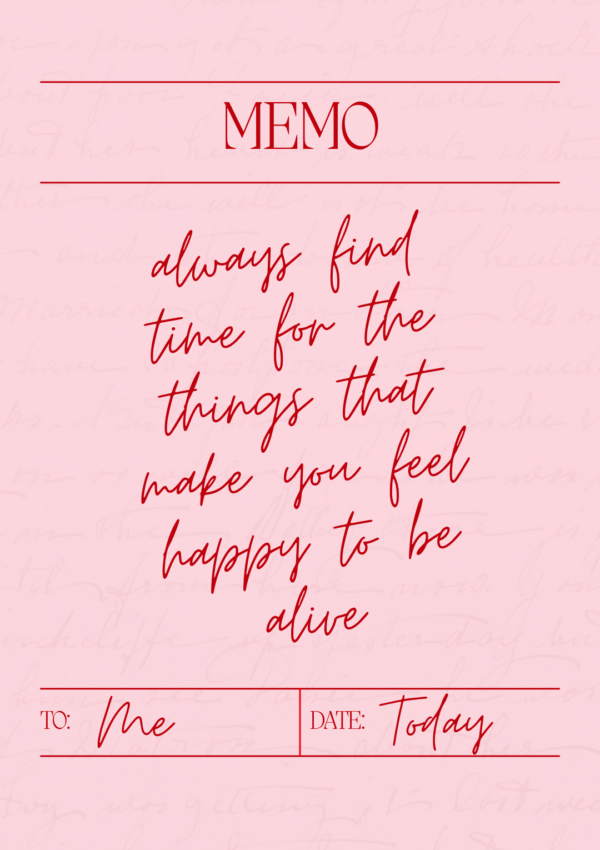Hello, hello, happy Monday, hope you all had a lovely weekend!
Seeing as we are almost halfway through September (how!?!) I thought I would share with you, some new Autumn themed Instagram story stickers.
I made some story stickers last Autumn and Christmas too, which you guys seemed to like, so thought I’d create some new ones for 2020.
I will probably make some more soon, as I love creating things like this and Autumn is my favourite season – so any excuse!
If you use these stickers on your story, tag me so I can see – my Instagram is @corriebromfield
How To Use :
If you’d like to use these on your Instagram story, and not sure how to use them, then here’s how to do it.
- Download on your laptop/computer or save onto your phone ( you have to save them and not just screenshot them to get the transparent background though.)
- Airdrop to your phone/send across to your phone if you’ve saved them on your laptop/desktop.
- Open them on your phone, they’ll save to your photos.
- Choose your desired sticker and press the share button, and then press copy.
- Open up Instagram and go to upload a story, you then go to the text box and press paste and your sticker will appear!







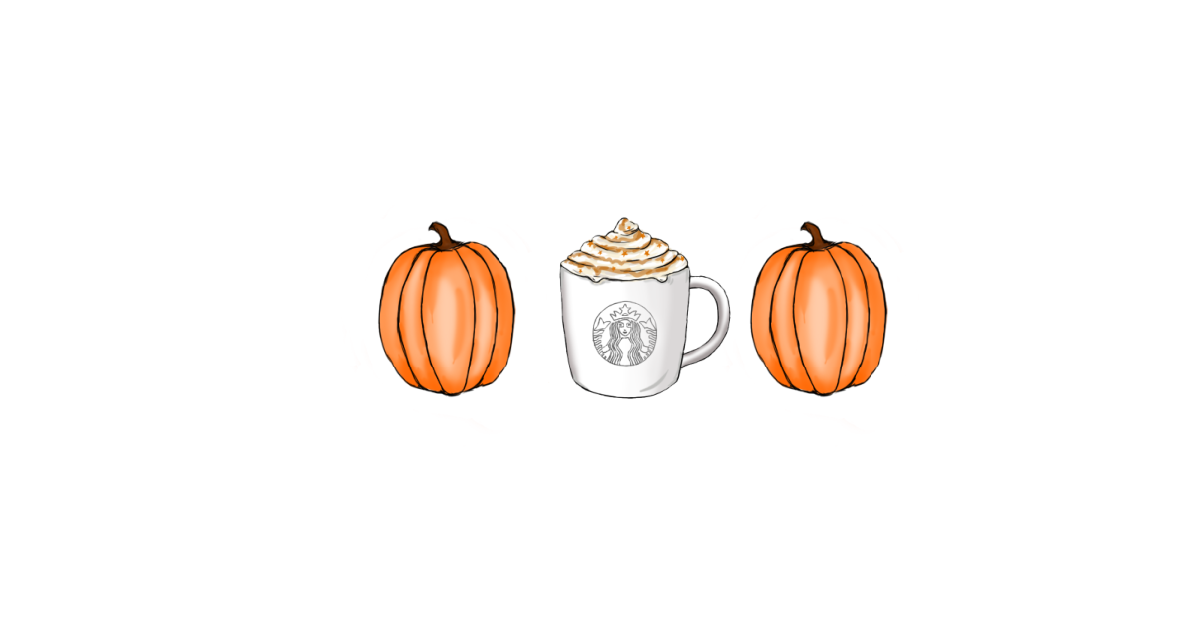











 Enjoy the stickers! x
Enjoy the stickers! x