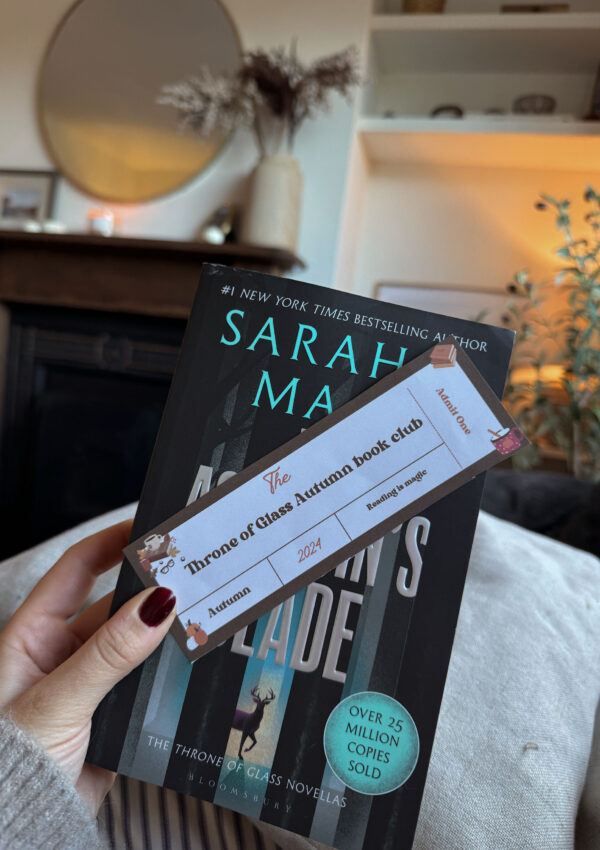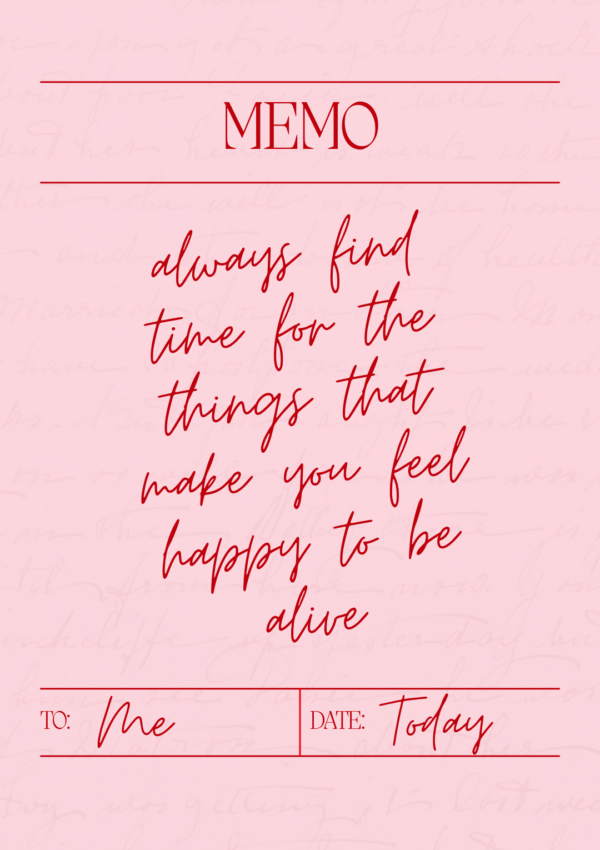Hello! So back in October, I posted some Autumn Instagram story stickers, I did have the intent to do some Halloween ones but then life got a bit busy towards the end of October, so I thought I’d try make up for it with some Christmas/festive themed ones.
I love using graphics and stickers on my Instagram story, I find them super easy to use and they really jazz up your stories.
I’ve made a few Christmassy ones, which I hope you like, I may do some more throughout the month so keep your eyes peeled! I’ve also added some backgrounds for your stories too, or you could use these as wallpapers if you fancy!
I really hope you like them and tag me on Instagram @dizzybrunette3 if you use them as I’d love to see!
If you’d like to use these on your Instagram story, and not sure how to use them, then here’s how to do it.
- Download on your laptop/computer or save onto your phone ( you have to save them and not just screenshot them to get the transparent background though.)
- Airdrop to your phone/send across to your phone if you’ve saved them on your laptop/desktop.
- Open them on your phone, they’ll save to your photos.
- Choose your desired sticker and press the share button, and then press copy.
- Open up Instagram and go to upload a story, you then go to the text box and press paste and your sticker will appear!
You might also like my Christmas wallpapers, check them out here.